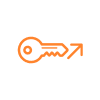
How to Export Your Private Key
Step 1:
- Please click the account switcher symbol on your portfolio tab:

Step 2:
- Press EDIT on the top right

Step 3:
- Make sure the correct account is selected and click three dots menu on the right

Step 4:
- Press“Export Private key”

Nicely Done!
Most people in the world don’t even know what a private key is. Well, you just exported one!