
How to Unstake SLRS (Mobile)
As you know, staking SLRS can be very beneficial to users of the Solrise platform and Solflare wallet.
This guide assumes you already staked your SLRS and that you’re looking to harvest any pending rewards.
Step 1
- Go to the Browser tab 🌐 and search Solrise Finance
- Make sure you select our official URL https://solrise.finance/
- From there click Launch app.
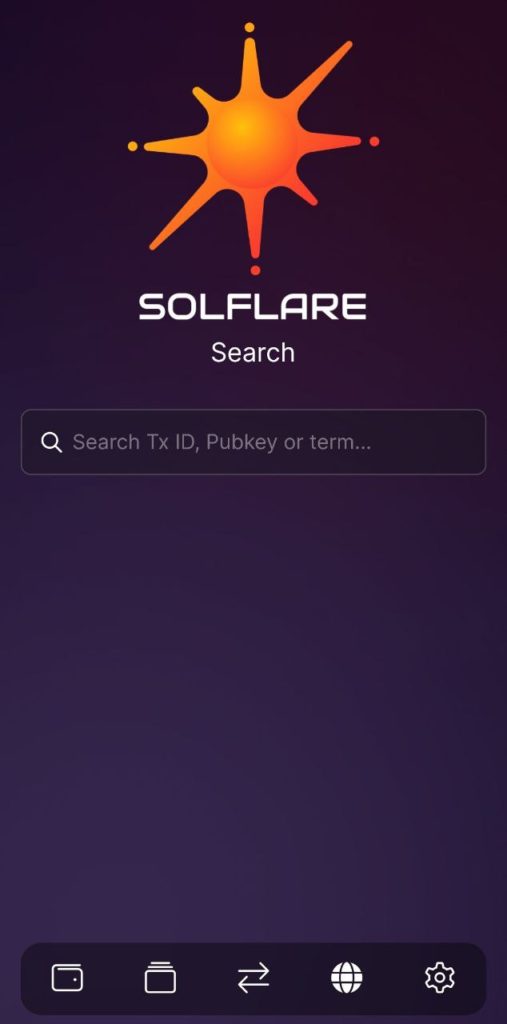
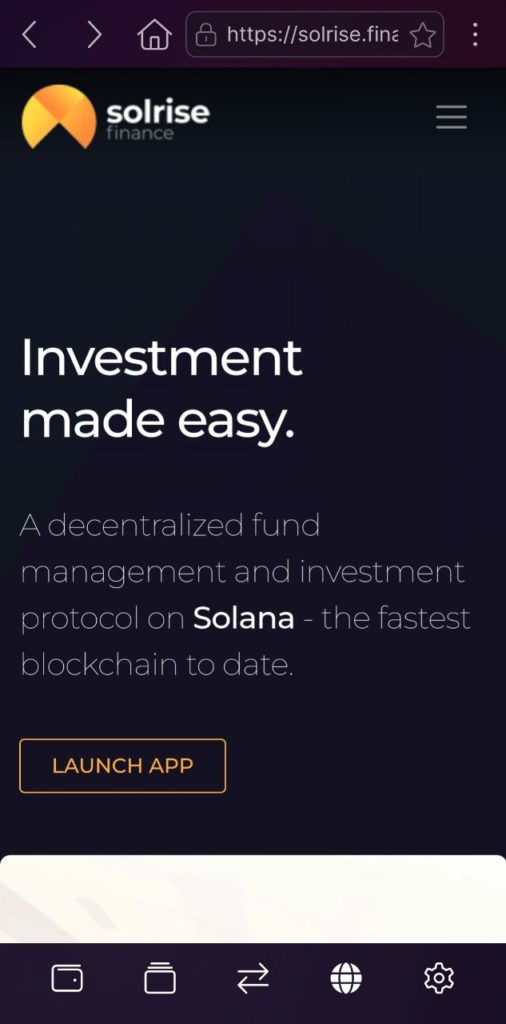
Step 2
- After launching the app, you’ll be taken to the home screen of Solrise.
- Click Connect on the top right.
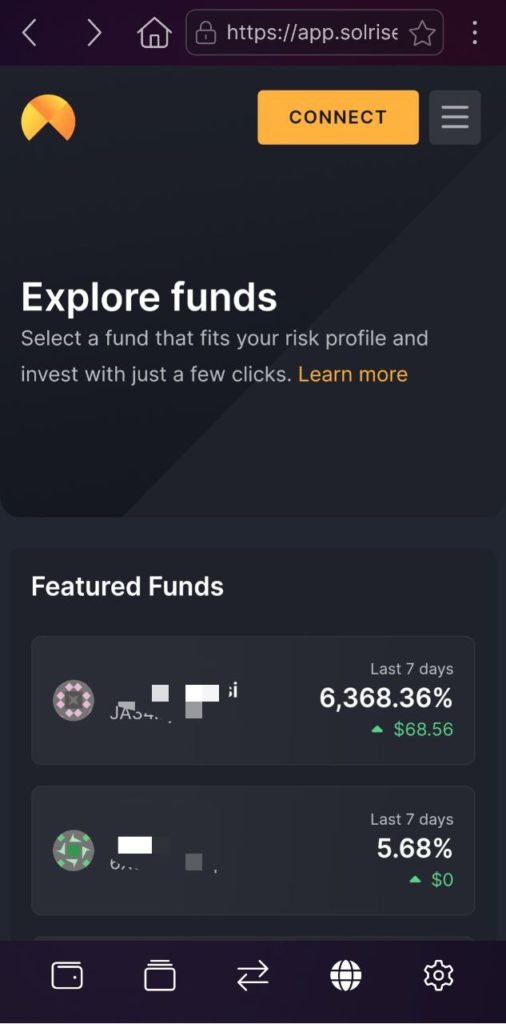
Step 3
- When prompted about which wallet you want to connect, choose Solflare and then choose Mobile, and finally click Connect.
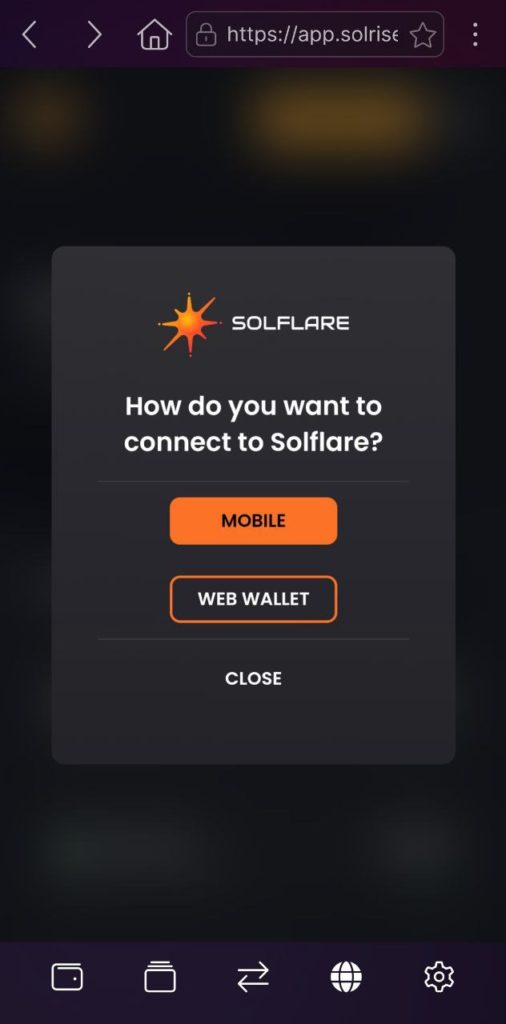
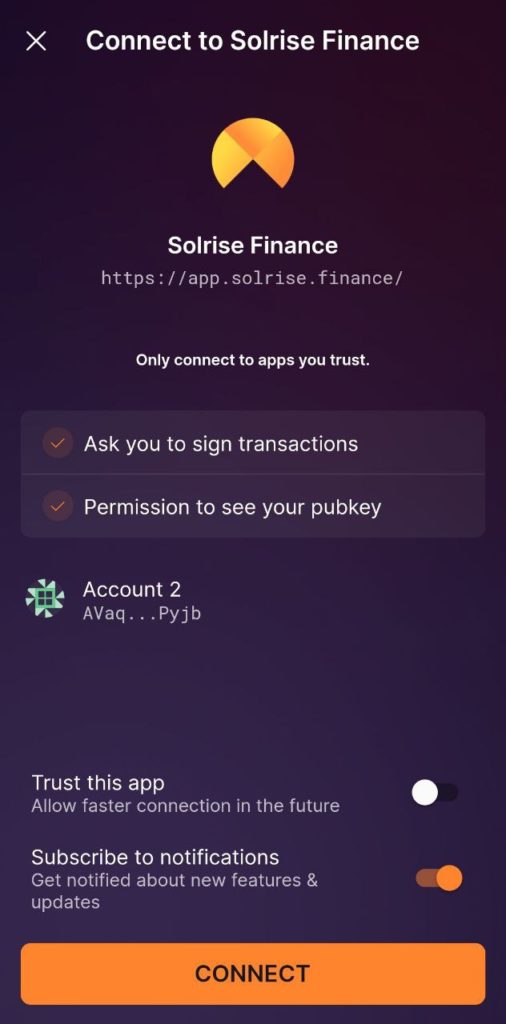
Step 4
- Click on the Staking page listed on the drop down menu.
- Scroll to your account and click on the drop down arrow to see your SLRS stake and any pending rewards.
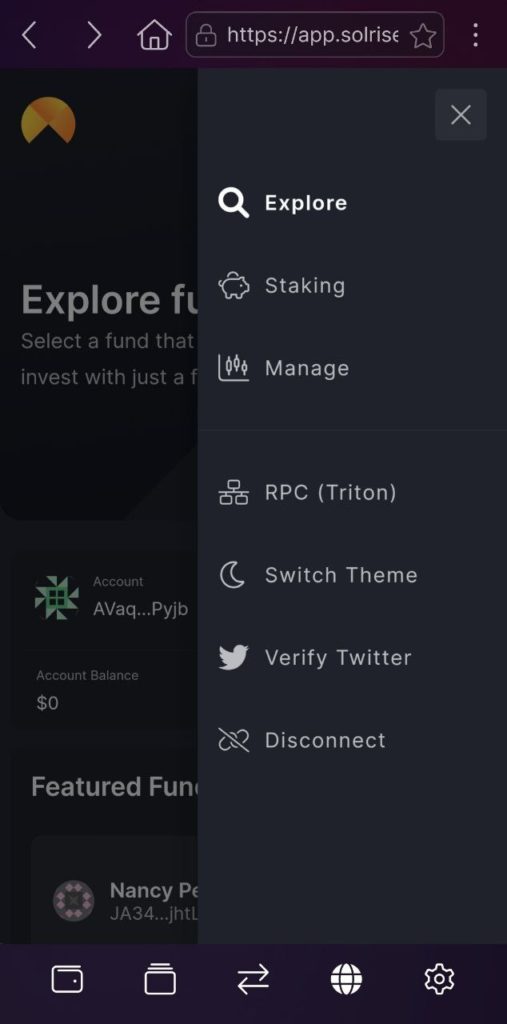
Step 5
If you choose to unstake from here, your rewards will automatically be harvested.
If you don’t want to unstake but you do want to harvest your rewards, do the following.
- Click Harvest to collect any rewards.
- You’ll need to Swipe to Confirm the transaction and once its confirmed, your SLRS reward will be deposited directly into your wallet.
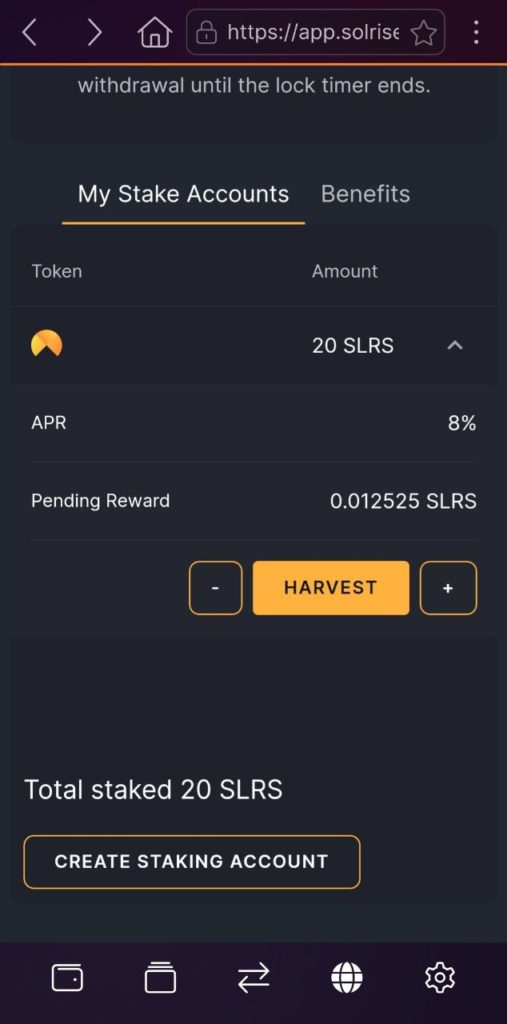
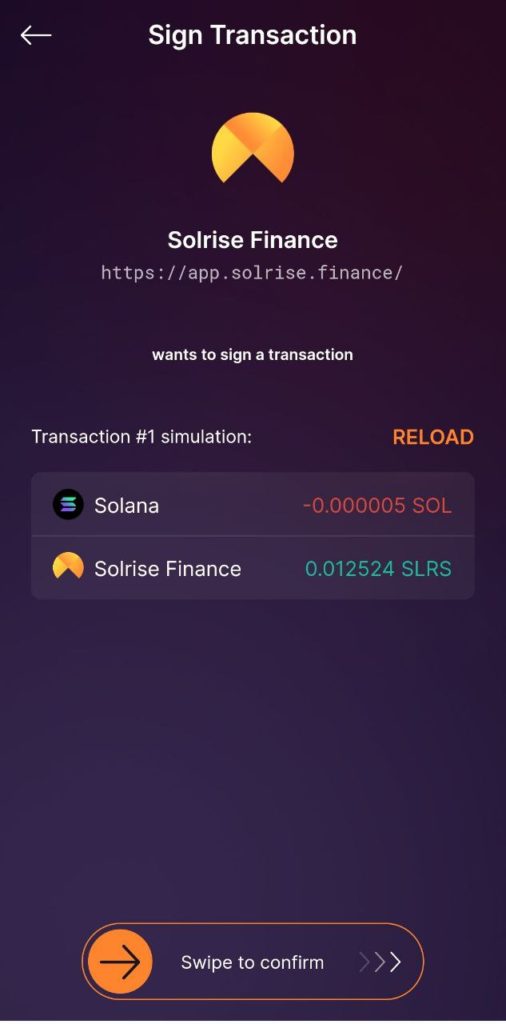
Step 6
- To unstake the original SLRS that you staked, click the minus sign (-) and confirm the transaction.
- You’ll get a notification letting you know how much stake and reward has been unstaked, harvested, and deposited into your wallet.
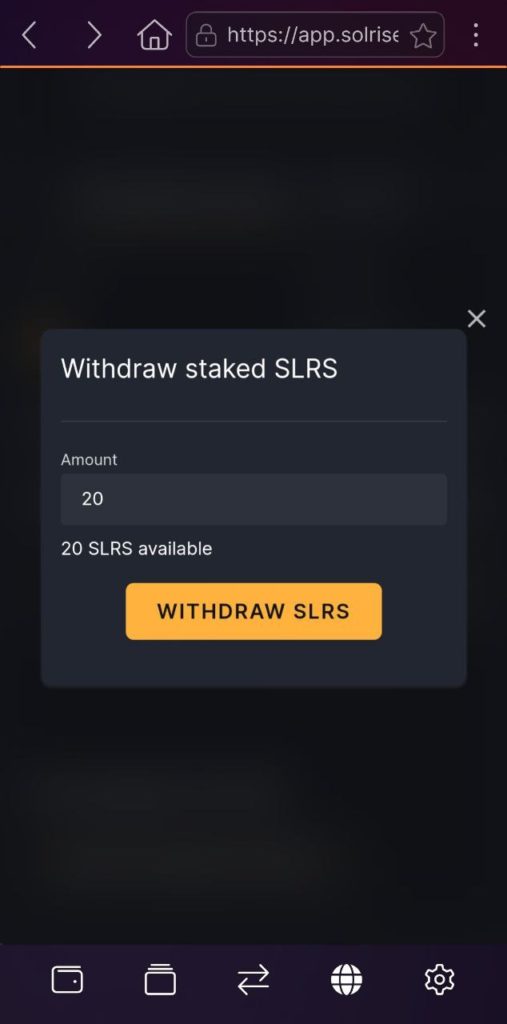
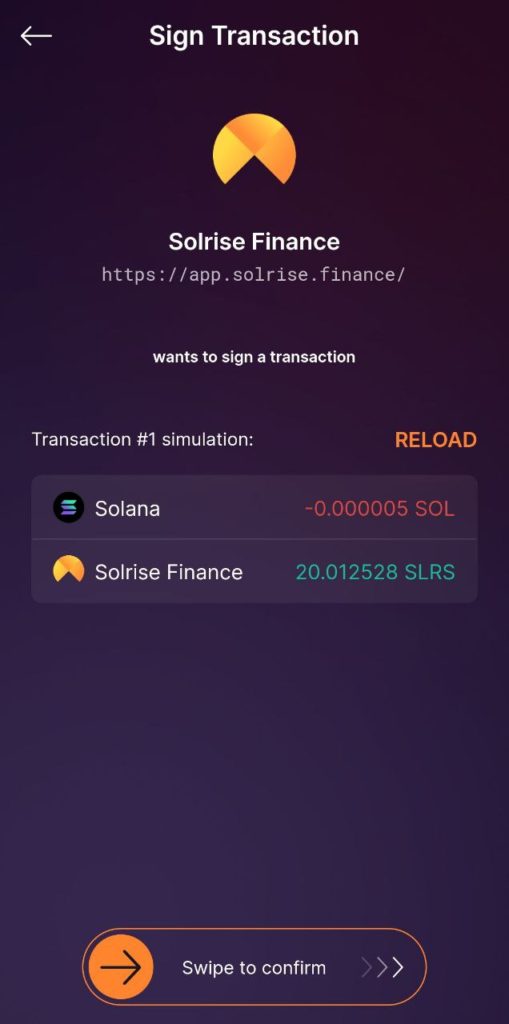
Done!
You’ve unstaked your SLRS and harvested all your rewards.
In doing so, you’ve helped secure Solrise’s ecosystem and earned a nice yield! Great job.